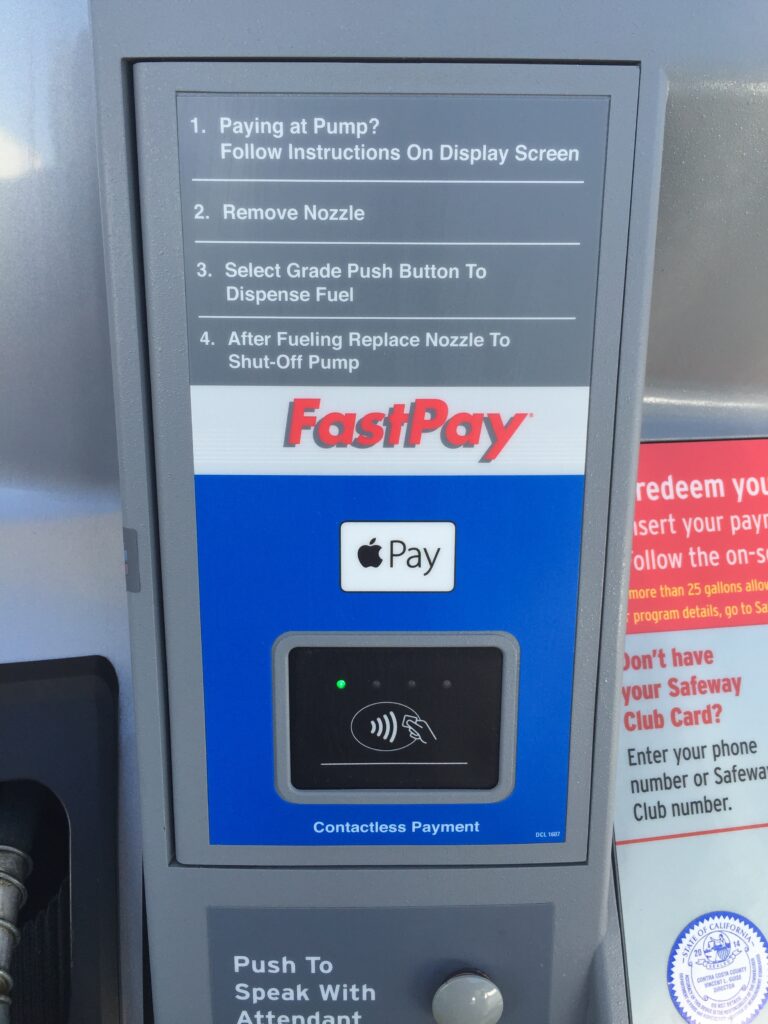How To Turn On Samsung TV Without Remote
If you are looking for how to turn on Samsung TV without remote control, ensure you keep reading, as we have written this article here to guide you.
You can turn on your Samsung TV at home without remote control, using the control button on your Samsung TV. The control button also allows you to change the volume and source input. You may also access the Smart Hub, Menu, and Settings on most TV models.
The location of the control button often depends on the model of your Samsung smart TV. You can locate the control button by simply checking the back of your TV, under the front panel in the middle, and the front panel on the underside.
With that being said here in this article, we would guide you on how to turn on Samsung TV without remote control using the control button.
Read Also: Easy steps: How To Pair Beats Earbuds
Read Also: How To Become A Travel Agent

How To Turn On Samsung TV Without Remote
You can turn on Samsung Tv without remote control by following the steps below:
Check on the back of the TV
The bottom right corner on the back of your TV is the most likely position to locate your TV control button. If you press the middle button, you will see the menu option displayed on the screen of your TV.
“Long press the center button to turn on your Samsung TV without a remote control”.
Check under the front panel in the middle
You can locate the control button of your Samsung TV in the middle of the front panel. You will see about five buttons. However, certain 2018 Samsung TV models have a single control button, located in the middle of the front bezel.
“Long press the center button to turn on your Samsung TV”.
“Single-press the button to move the focus, and long-press to make a selection”.
Check under the front panel on the side
You can also locate the control button of your Samsung TV, on the bottom of the bezel. Facing your TV, it’s on the right-hand side.
“Long press the center button, to turn on your Samsung TV”.
“Single press the button to bring up the menu”.
”Single press the button to move along the menu”.
“Long press the center button to make your selection”.
Use the SmartThings app
If you want to watch your Samsung TV without using a remote control, you can download the Samsung Smartthings app on your phone.
You can control your Samsung TV if you have connected the SmartThings app on your mobile phone to your TV.
“Simply start the SmartThings app on your mobile device and tap your TV device card”.
“You can select TV on/off, to turn off or on your Samsung TV with the SmartThings app”.
You can also choose other options including Content search, Remote, Apps, etc.
In the Search menu, you can search TV content using your mobile keyboard. You can also start content on your TV by clicking on your mobile phone.
In the Remote menu, you can control the TV Channel, Volume, Home, and Settings.
If you do not have the SmartThings app on your mobile phone. Go to the iOS app store or Google Play store to download the app.
After downloading the Samsung SmartThings app on your mobile phone. Below is how to connect your Samsung TV to your mobile phone:
- Ensure you turn on your Samsung TV.
- Download the SmartThings app on your mobile device.
- Click the SmartThings app on your mobile.
- Click Add (‘+’ icon) and click Device.
- Click TV, and then click Samsung.
- Click TV again, and then click Start.
- Choose the location and the room you watch the TV in and then click Next.
- Your mobile device should now connect to your Samsung TV.
- For Samsung TV models before 2020, you will need a PIN to connect to your TV.
Where is the power button on my Samsung TV?

Depending on the model of your Samsung TV, you will find the power button by checking on the back of your TV, under the front panel in the middle, and the front panel on the underside.
Do all Samsung TVs have a power button?
All Samsung TV does have a power button. But the position of the power button is often changed depending on the year model.
You will locate the power button by checking the back of your TV, under the front panel in the middle, and the front panel on the underside.

How do I manually turn my Samsung TV on?
To manually turn your Samsung TV on, you have to locate the power button. Then long press the center button, to turn your Samsung TV on
How to turn on the TV without remote or power button
You can turn on your Samsung TV without remote control or power button using the SmartThings app.
You have to download the SmartThings app from the App Store or play store of your device.
start the SmartThings app on your mobile device and tap your TV device card”.
Then select TV ON, to turn your Samsung TV ON. Select TV OFF, to turn your Samsung TV OFF.